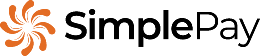Payroll Processing > System Items > Commission
SimplePay has built-in system items to accommodate the special tax and reporting requirements for commission. Commission is reported under Code 3606 on the IRP5/IT3(a). However, for efficiency when processing payroll, you can opt to add commission to the payslip based on whether it is received regularly or irregularly.
Commission
When an employee receives commission on a regular basis:
- Go to Employees and select the relevant employee.
- Click on Add (next to Regular Inputs).
- Click on Commission under Income.
- Click Save.
Commission will appear under Regular Inputs automatically on each payslip. To edit the amount of the commission for the month:
- Click on Commission under Payslip Inputs.
- Enter the total amount that has to be paid in the relevant period.
- Click Save.
Once Off Commission
When an employee receives commission on an irregular basis:
- Go to Employees and select the relevant employee.
- Click on Add (next to Payslip Inputs).
- Click on Once Off Commission under Income.
- Enter an amount.
- Click Save.
Once Off Commission will appear under Payslip Inputs for this payslip only.
You are using the help system of SimplePay,
a
payroll system
that simplifies the
payroll process. Designed just for
South Africa, it's a fully online solution.
Read more.